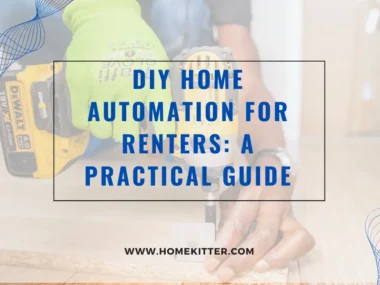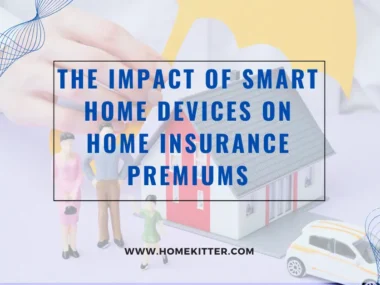Table of Contents
Setting Up a Smart Home Hub. A smart home offers a lot of benefits that make the homeowner’s life easier. They help save time and resources while simultaneously serving you optimally.
They make it possible for you to remotely control the smart electronic devices in your home whether you are at home or not. Using either a remote control device, smartphone applications or a voice command, you can turn on your lights, lock the door, adjust the thermostat, play music, and so on, without moving from wherever you are.
Another great feature of smart homes is home automation. This is when you set all the smart devices in the house to do certain things at specific times and it becomes a routine. You can set it up so – the light in your home will come on once it is dark, your entrance door will lock at a particular time every day, and the TV will turn on once it is time to watch the news.
To make it even better, smart technology has made it possible to control all these various smart devices from a single smart home hub. Meaning, instead of having separate controls for each one of them, you can operate them all using just one.
As you prepare to install these smart devices in your home to make it smart, read this Step-by-Step Guide to Setting Up a Smart Home Hub to help you make the process less stressful.
What is a Smart Home Hub?
This is a device that allows you to operate all the smart devices in your home using a single controller.
These include smart speakers such as Google Home, Amazon Echo, SmartThings, Philips, Amazon Alexa hub, and so on, that connect and communicate with the various smart home devices. Some hubs don’t have the voice command option.
Whether you are in the kitchen but have to go open the door for a visitor, or you need to change the TV channel but can’t stop what you’re currently doing, or you need to adjust the room temperature but can’t go to the thermostat, or you need to lock the doors and turn off the lights but are too tired to get off the bed, certain smart hubs allow you to carry out these operations without leaving the comfort of where you are or stopping what you are doing. All you have to do is open the application on your phone, and get it done.
You could also get a voice assistant like Google Home or Amazon Echo that accepts every recognized voice command you give and responds in real-time. Upon getting home from work after a long day, you can rest on the couch and tell Google Home to adjust the lights, turn on the A/C, lock the doors, arm your alarm system, and turn on the TV.
All these without lifting a finger. Note that these hubs (voice assistants) also have a smartphone application that is used to set them up.
Step-by-Step Guide to Setting Up a Smart Home Hub
Make an efficient budget
The first step in setting up a smart home hub is creating a budget, which will only focus on the smart home devices that you need at the moment. You can start by buying one or two devices and then getting a simple hub that you can use to control them. As time goes on, you can start buying more and keep adding them to your smart home hub.
For example, you could start with a few smart light bulbs, a smart thermostat, maybe a single door lock, and a simple smart home hub like smartphone applications.
Eventually, you could get a doorbell, a smart refrigerator, a smart A/C, and maybe upgrade your hub to a smart speaker which accepts voice commands. It is all about planning!
Determine Your Goal
The next step is for you to determine what you want the smart hub to be able to do. The various smart devices that you choose are what the hub will help you control, so the devices that you choose will determine what your smart hub can do.
If your goal is to have a smart hub that helps you with small tasks such as turning off the lights or playing music, there are certain smart devices that you need to acquire.
Rather than just buying random smart devices, you can be more efficient by getting the ones that would serve your current needs.
Pick a Smart Home Hub
There are different smart hub options that you can choose, whether you want an option that accepts voice commands or one that is operated using a smartphone application. It all boils down to what you want. You can use these devices to control all the devices that you’ve chosen to set up in your home.
Choose compatible smart devices
When buying smart devices such as light bulbs, speakers, locks, doorbell, refrigerator, or thermostats to install in your home, ensure that they are compatible with your smart home hub.
Install the hub and connect it to the devices
Install the smart home hub by connecting it to your home’s Wi-Fi network, and linking it with your smart devices. Use the hub’s application to make the setup easier.
Furthermore, if your smart home hub has a voice assistant feature, set it up so you can seamlessly operate your smart devices using simple voice commands.
Schedule automation
Many smart home hubs tend to come with automation features that allow you to set up a series of activities that you want your smart devices to carry out at specific times of the day. Whether you want your thermostat to turn off before your arrival or you want the doors to be locked at a particular time, you can set it up.
Benefits of having a smart home hub
1. It makes home automation a whole lot easier.
2. You don’t need multiple applications to control your smart devices.
3. The voice command option that comes with many of them makes life easier for the homeowner.
To Round off
Setting up a smart hub in your home allows you to fully enjoy the convenience and efficiency that smart home devices offer. They eliminate the need to operate different smart devices such as light, door locks, refrigerators, thermostats, and so on, using multiple smartphone applications.
Now that you’ve read our Step-by-Step Guide to Setting Up a Smart Home Hub, explore and enjoy the many benefits that they (smart home hubs) bring.